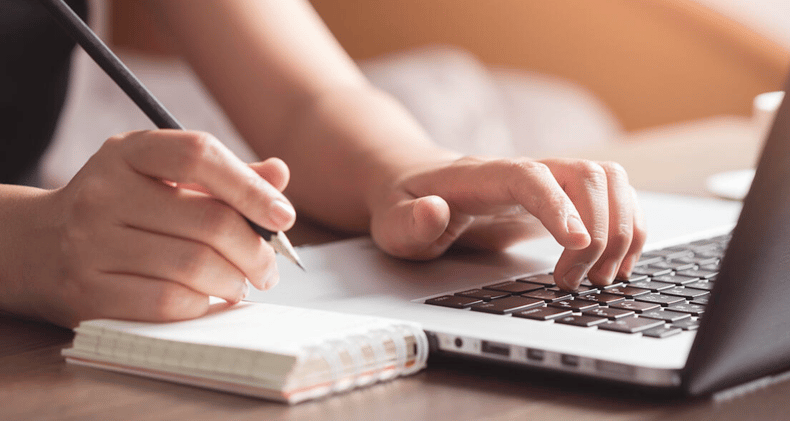 Face-to-face is clearly the ideal way to communicate with physician candidates, but these days that’s just not feasible. We live in a digital world, and most of your communications are likely done via some form of electronic communication – yet the impression you make is rarely the same. When you communicate electronically, your writing style reveals a lot about your personality and professionalism, but the message you’re trying to convey isn’t often what ends up in the candidate’s inbox.
Face-to-face is clearly the ideal way to communicate with physician candidates, but these days that’s just not feasible. We live in a digital world, and most of your communications are likely done via some form of electronic communication – yet the impression you make is rarely the same. When you communicate electronically, your writing style reveals a lot about your personality and professionalism, but the message you’re trying to convey isn’t often what ends up in the candidate’s inbox.
It’s not just what you say, but how you say it.
The messages you send to physician candidates let them judge you solely based on your tone, punctuation, and writing ability. If you look closely at the emails in your own inbox, you’re likely to see grammatical errors, embarrassing spelling mistakes, incorrect names, silly emoticons, lack of proper greetings, and plain old bad writing. It doesn’t mean the senders are incompetent; it simply means they were too hasty when they sent the message.
Email is a powerful form of communication, not a task you race through.
Effective communication (and good writing) takes time. Time to formulate your thoughts. Time to figure out what you actually want to say. Time to write your message out in a clear way.
DocMail is a medium to deliver personalized messages that are crafted for specific candidates you’ve researched through Doximity. It's not a mass email solution. DocMail messages will take a bit more work, but that work pays off: DocMails have a 24% click through rate, compared to the standard 2-4% industry rate.
We see successful connections made every day with DocMails. Some of these helpful tips maybe seem obvious (like proofread), but if you employ them you'll develop a more effective messaging style, and we're certain your messages will be more effective.
1. Write a clear subject line. This acts as your gatekeeper! Your message is important, but no one will read your stellar content if they aren't interested enough to open it in the first place. The subject line is also the first thing people read—and sometimes the only thing people read. BE CLEAR and give the reader a clue about why you’re writing. Think about how many messages you get every day and how easily yours could be lost without attention to a good subject line.
2. Align your subject line with your message content. It’s a fact that straightforward, professional subject lines perform better with physician candidates. Don't try to be too creative. Many recruiters get caught up in the cleverness of their subject line and then wander off track about why they’re writing a message in the first place. Once you have a great subject line, your message should follow up on that promise.
3. Personalize and personalize some more. Personalization is how you establish relevancy and it has the single biggest impact on responses. Sadly, it’s also the most overlooked practice. The opening of your message should explain how you know or became familiar with a candidate. Make it easy for the recipient to connect the dots relevant to your position and their current practice, including (and especially) ties you’ve already established. Don’t forget professional pleasantries, either; use a greeting and a closing. Whether it’s formal or informal depends on your relationship, but always open with your favorite variation of “Dear” or “Hello” and close with a “Sincerely” or “Best."
4. Write in the second person. Always orient your message toward whom you’re writing to—not yourself. We’ve seen recruiters use this kind of subject line or opening numerous times: “Our hospital has an urgent need in Chicago!” Does that address the interests or goals of the candidate? Is it “urgent” to him or her? Is he or she interested in “your hospital” or what the opportunity may mean for themselves? Similarly, you should always talk about benefits, not features. To quote an old advertising adage: sell the sizzle, not the steak.
5. Keep it simple and be brief! Do you read every word of every message you receive? Probably not. You likely scan for salient points, and that’s exactly what your readers do, too. So, find a way to summarize what the reader will get in a compelling way and if you have details to share, send a link they can click through, attach an easy-to-read document, or suggest a time for a phone meeting where you can follow-up and they can learn more.
6. Make it easy to read. Reading on a computer screen or tablet – or more importantly, a small phone screen – is a lot harder than reading a printed piece on paper. Make sure your messages are mobile ready: use short paragraphs and space between your paragraphs. To make specific points, use bullets that guide your reader more easily through your text. Another important rule: don’t use all caps or all lower-case letters (it makes it hard to read), and don’t use strings of exclamation points or asterisks. That stinks of spam – or desperation.
7. Proofread, proofread, proofread. Many modern web browsers, such as Google Chrome, have spell check built in but spell check won’t catch everything, so make sure you proof and proof some more. Print it out you're more likely to catch errors.
8. Two sets of eyes are always better than one. Have a colleague (or two) read your messages – and send a draft to yourself to preview them before they go to your candidates. You'll see how it looks to people on the receiving end, and you’ll spot bad formatting, misspellings, etc. the way your your candidate will see them.
Not using Doximity Talent Finder to recruit great talent? Click the blue button to start your free trial today!


